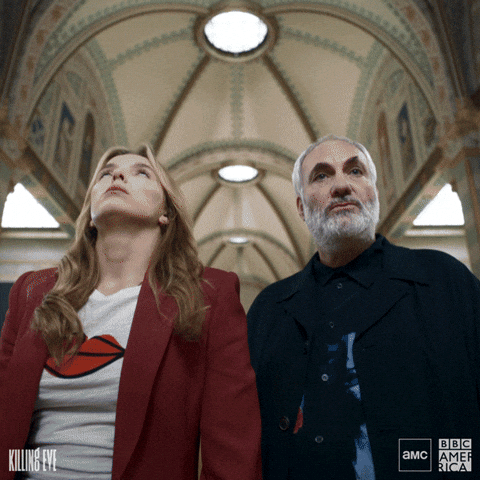Prologue
How to write and host a blog?
Tutorial
Alison Hill and Marek Czernek gave a very useful step by step guide. Herebelow is a summary mainly leading to a domain name provided by the “Rbind Project”.
Use blogdown to write a static website blog. Here is a useful tutorial from Alison Hill. Here is a useful tutorial from Marek Czernek (Red Hat).
Test run the blog on a local host.
Host the blog at GitHub. (Do not use GitHub to deploy the blog.)
Sign up at Netlify by using the GitHub account. Select the existing GitHub repository for Netlify to deploy the blog.
Netlify will assign a random subdomain name.
Edit the “config.toml” file. It is in the set of blog down files. Add the subdomain name given by Netlify to the “baseURL=”, e.g. “baseURL=”name-given-by-netlify.app““.
Update the GitHub repository.
The blog will be running in the internet1 identified by the random subdomain name, e.g. “name-given-by-netlify.app”.
1 Historically, there is a distinction between “the Internet”, a proper noun, and an internet (for internet network), a common noun. Some academics argue that certain things that are unique, yet distributed, are not considered proper nouns. An example is the telephone network. Such similar terms are not capitalized. Joseph Turow, a professor at the University of Pennsylvania’s Annenberg School of Communication, who has been calling decapitalization for over a decade, told the New York Times in 2002 that changing the capitalization would signal a shift in understanding about what the internet actually is: “part of the neural universe of life”. Since the advent of the “dot-com” era, a number of publications have switched to not capitalizing the noun “internet” at all. Among them are The Economist, the Financial Times, The Times (of London), the Guardian, the Observer, the Sydney Morning Herald, and The New York Times. The Associated Press has announced that its highly influential style guide will be updated in 2016 to require “internet” be kept lowercase. The Yufen Chun follows their stand and does not capitalized “internet.”
Rbind Project host
More can be done. See below.
What is “Rbind project”? Here.
Let us assume it is wished that the blog is to be hosted to Rbind and have a subdomain name “*.rbind.io”.
Go to the GitHub account and look for issues. Write a “New site request”. Let us assume the request is for a name “new-site.rbind.io”.
The “Rhind team” will deploy the site and assign the subdomain name “new-site.rbind.io”.
After notification from the “Rhind team”, go to Netlify, then Custom domains. Add a primary domain in the name of “new-site.rbind.io”.
Edit the “config.toml” file. It is in the set of blog down files. Add the subdomain name given by Netlify to the “baseURL=”, e.g. “baseURL=”new-site.rbind.io““.
Update the GitHub repository.
Go to new-site.rbind.io. The blog is there.
Finally, follow the advice of Yihui Xie regarding 301 Redirect.
Alison Hill gave some advice to troubleshoot your site here.
Alison Hill held a workshop in 2019 called Summer of Blogdown, a 4 daily 1-hour sessions with 30-63 minutes of homework for 3 nights. The slides are here.
As a recap, here is a 13-lesson tutorial on intalling Blogdown and start building a website.
Epilogue
Blogging is a means of knowledge sharing.
A. A. Nasr and M. M. Ariffin, “Blogging as a means of knowledge sharing: Blog communities and informal learning in the blogosphere,” 2008 International Symposium on Information Technology, Kuala Lumpur, 2008, pp. 1-5, doi: 10.1109/ITSIM.2008.4631686.